Articles
Using Column Presets in Wireless Analysis
2 min read
Troubleshooting wireless problems often requires a deep dive down to the packet level. But with so much information in there, how do you know where to look first?
CloudShark’s profile presets help set up your view to give you the summary columns you need. It’s a quick and easy way to get the most information about your network traffic. Here’s how to set it up for wireless captures.
It all starts with the right profile
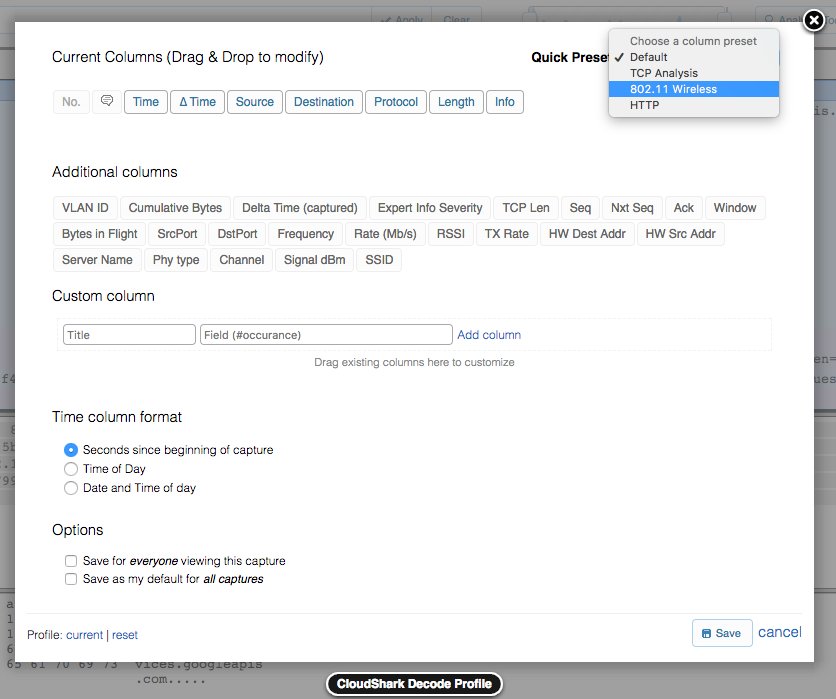
Building on our own analysis experience, CloudShark has created a default profile for looking at 802.11 Wireless packets. This profile goes beyond the defaults and includes additional useful columns including:
- Delta Time
- Phy Type
- Radio Channel
- Signal strength (dBm)
- The SSID of the packet
The usual columns like “Source”, “Destination”, and protocol information is also included in the wireless profile. Having these additional columns on the screen by default can help you narrow down the issue even faster.
There are a lot of other useful fields in the Radiotap and 802.11 protocol decodes. It is possible to add any field as a column in CloudShark. Simply define a custom column based on the field and add it to the list.
Saving this profile for others
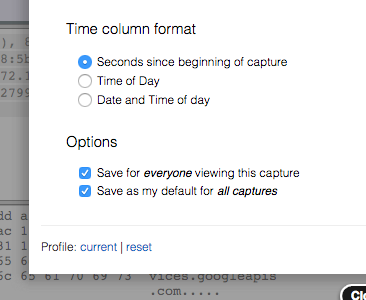
Once you have a profile that includes the columns you like, you should save it! If you will be sharing this capture file, save the profile for “everyone viewing this capture” - that way, when you share the URL, the next person will see exactly the same columns as you.
If you are primarily working with 802.11 captures, you may also want to save this as your default profile. Both of these options are available at the bottom of the profile dialog box.
That’s all there is to it!
Feedback
Do you have any favorite columns that you want to always have in your profile? Drop us an email to support@cloudshark.io or @cloudshark on Twitter and let us know!
Want articles like this delivered right to your inbox?
No spam, just good networking